How to apply unapplied payments in NetSuite
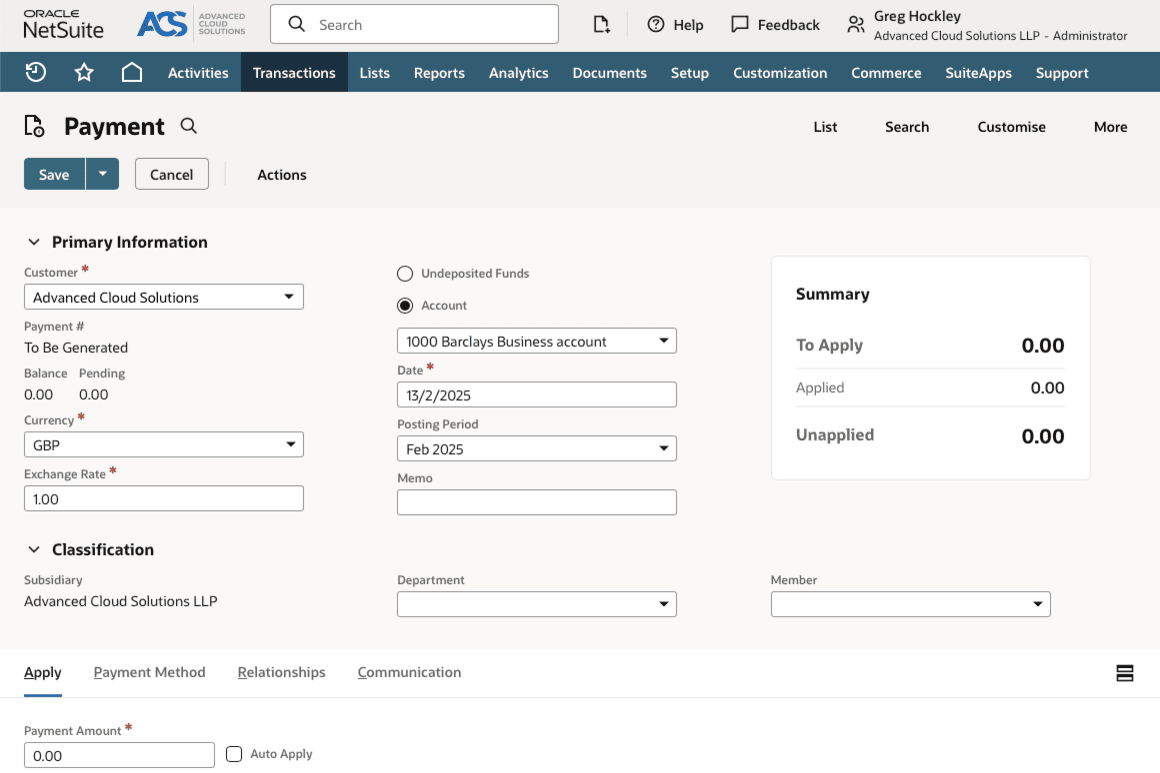
Introduction
Effective financial management requires diligent oversight, especially when it comes to payments. Unapplied payments in NetSuite, amounts received but not yet applied to customer invoices, can clutter your financial records and create confusion when reconciling accounts. By addressing these unapplied payments promptly and accurately, you can ensure your books remain tidy, enhance reporting accuracy, and improve cash flow visibility.
This guide will walk you through the process of identifying and applying unapplied payments in NetSuite, while sharing practical tips to avoid errors and maintain a smooth workflow.
Why it’s important to address unapplied payments
When payments are left unapplied in NetSuite, it can lead to several issues:
- Misleading financial reports with inflated or incomplete accounts receivable balances
- Customer confusion, especially if they believe a payment has been credited to their account but it's not linked to any invoice
- Delayed period close as your accounting team struggles to reconcile inconsistencies
Applying these payments correctly ensures your records reflect the true state of your finances and helps you avoid unnecessary backtracking.
Step by step guide to applying unapplied payments in NetSuite
Step 1: Identify unapplied payments
Start by searching for customer payments that have not been applied to invoices or transactions. Here’s how you can do this in NetSuite:
- Navigate to Transactions > Customers > Accept Customer Payments
- Use the filters at the top of the screen to search for any unapplied payments (i.e. payments with balances still left to apply)
- Alternatively, you can create a custom saved search. Include fields like Payment Status and Applied/Unapplied Amount to quickly zero in on affected transactions
Step 2: Open the customer payment record
Once you’ve identified an unapplied payment, click on the specific payment record. The record will contain all the details of the payment, including the amount received, date, and customer information.
Step 3: Review available customer transactions
Within the payment record, you will see a list of available open transactions (like invoices and credit memos) to which the payment can be applied. Review these open invoices carefully:
- Ensure they match the payment total or, if partial payments were made, verify the amounts the payment needs to cover
- Double check invoice numbers and transaction dates for accuracy
Step 4: Apply the payment
To apply the payment:
- Tick the checkbox next to the open invoices or transactions you want to apply the payment towards
- Verify the amounts in the Amount to Apply field to ensure they line up with the intended allocation
- If you're splitting the payment across multiple invoices, adjust the amounts accordingly
Step 5: Save the updates
Once you’ve verified everything, click Save. This will apply the payment to the selected invoices, reducing the customer's outstanding balance for those open transactions.
Step 6: Verify the application
After saving, review the customer’s record to ensure the payment has been successfully applied and outstanding amounts are updated correctly. You can use the Customer Balance or A/R Aging Report to confirm.
Tips for avoiding common mistakes
- Always match payment details: Double check the customer name, payment method, and transaction dates to avoid applying payments to the wrong account
- Watch for overpayments: If a payment is greater than the invoice amount, consider whether a credit memo or refund might be more appropriate for the surplus
- Use saved searches for regular monitoring: Schedule saved search reports to routinely monitor and address unapplied payments before they become an issue
- Communicate with customers: If there’s any uncertainty about how a payment should be applied, reach out to the customer for clarification
- Reconcile often: Ensure you’re reconciling unapplied payments during monthly close processes to prevent backlogs
Benefits of properly managing unapplied payments
Staying on top of unapplied payments in NetSuite has tangible benefits for both your financial processes and customer relationships:
- Accurate reporting ensures your financial statements reflect the true state of your accounts receivable
- Improved cash flow management helps you better understand payment behaviour and outstanding balances
- Faster period close means less time wasted tracking down discrepancies and more confidence in your reconciled books
- Stronger customer relationships as accurate record-keeping builds trust and reduces billing disputes
By committing to these best practices, you’ll streamline your workflows and eliminate financial guesswork.
Optimise your NetSuite processes today
Properly applying unapplied payments is just one piece of the puzzle when it comes to leveraging NetSuite’s full potential. By prioritising clean and accurate data, you can empower your team to make better decisions, improve efficiency, and ensure compliance with accounting standards. Start applying these steps today and experience the difference it makes in your financial operations.
