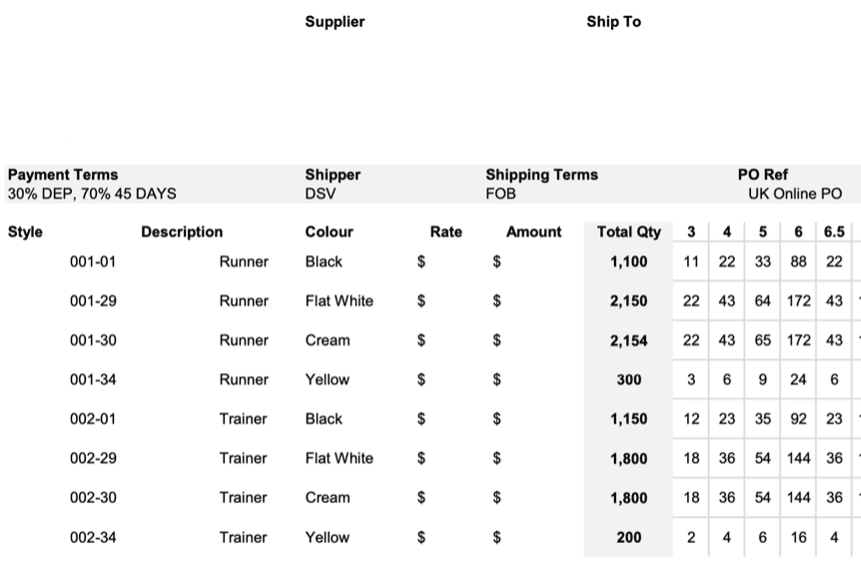NetSuite Custom Functionality
We specialise is adding custom functionality to further enhance NetSuite's core functionality and streamline your business operations.
Customisations
Just a few examples of the custom functionality we've built for our clients.
Identifying how custom functionality could help
We work to understand your business and how its processes translate to NetSuite. If NetSuite can't meet your requirements out of the box then we will suggest how custom functionality could help.

Business Requirements
Once we understand what's required, we produce a detailed specification to ensure we're on the same page and haven't missed or misunderstood anything.
Agile build, comprehensive testing
We make any custom functionality available for you to test as and when it's ready, capture your feedback and continue to iterate until you're completely happy with the final product.
Bundled and ready to go
We consolidate all of the custom scripts, fields and other functionality into a NetSuite bundle so it can be easily deployed to your NetSuite account. General settings are always be available for you to change as and when required.




Trusted by the world's most advanced businesses
From financials to CRM, project management and subscription billing and revenue recognition, NetSuite allows businesses to operate more efficiently and grow more quickly, whilst slashing IT costs and eliminating time-consuming and repetitive manual tasks.
cloud ERP business software solution
NetSuite customers Worldwide
of companies in the Forbes Cloud 100 use NetSuite
supported currencies
Unlocking the power of NetSuite customisation
NetSuite's customisation options empower you to tailor the platform to your unique needs. This ensures that every feature aligns perfectly with your operational requirements.
Tailored Solutions
Custom functionality enhances efficiency and drives growth for businesses of all sizes.
Flexible Integrations
Seamlessly integrate with existing systems to create a cohesive operational environment.
Automating repetitive business processes
Nothing's more demoralising than performing the same task again and again. We're experts in automating repetitive processes.
Single click creation
We can automatically create subscription and project records with a single click.
Joined up transactions
Need every line of a sales order automatically linked to a project? No problem!
Enhancing core NetSuite functionality
NetSuite is excellent, but your business is unique. We build on core functionality to ensure a perfect fit.
Streamlining processes
We know how to reduce manual intervention whenever possible.
Building-in governance
We can add checks and balances to ensure you're always compliant.
Building bespoke NetSuite reports
We know that businesses rely on timely reports in specific format and we're experts at building them.
Right format, right now
We build custom reports that run in real time.
Context is everything
We can summarise data in context on the transaction itself.
NetSuite customisation key features
Different ways we can enhance NetSuite's core capabilities with custom functionality
SuiteFlow is NetSuite's out-of-box workflow tool and allows users to create workflows in the user interface without coding. SuiteFlow can be powerful but requires a fundamental understanding of NetSuite's data structure and system processes so is best left to admin users or consultants.
SuiteScripts are written in JavaScript and allow custom functionality to be added to NetSuite. They can be used to deliver more complex customisations than can be achieved via SuiteFlow and can also be incorporated into custom SuiteLets and triggered by user events or scheduled processes.
A NetSuite bundle is a packaged collection of customisations, including scripts, fields, and workflows and is used to extend or enhance NetSuite's functionality for specific business needs. Bundles can be made available to all NetSuite users or produced solely for the use of a specific NetSuite customer.
SuiteApps are custom-built applications that enhance NetSuite's core functionality and can be downloaded via the NetSuite SuiteApp Marketplace. They are available to all NetSuite customers, either for free or for an additional charge.
We often help our clients build and maintain workflows using SuiteFlow. For more complex requirements, we are proficient in developing customisations using SuiteScript. We always bunlde our customisations to ensure ease of deployment and so that the integrity of the custom code is maintained.
Successful NetSuite enhancements
Explore how our custom functionality has elevated our clients' NetSuite experience.
Customer Testimonials
We try to make it easy for our clients to say nice things about us.
NetSuite customisation FAQs
Everything you need to know about NetSuite customisation and development
Although NetSuite offers a huge amount of functionality out of the box, every company is unique and will therefore have slightly different requirements. It is sometimes therefore necessary to customise NetSuite to add new features or enhance existing functionality.
Absolutely. All our customisations are built inside NetSuite's secure environment so are protected by the same best-of-class security as the rest of the NetSuite platform.
There are certain elements of NetSuite functionality that don't easily lend themselves to customisation, but we are yet to come across a requirement for which we can't find a workable solution.
We have built customisations to improve data quality, make inventory allocations more straightforward, automate subscription creation, simplify landed cost allocation and for many other purposes. A few examples of our customisations are shown above.
Our customisations sit on top of NetSuite's core functionality rather than altering it. This means that there isn't any impact on the NetSuite upgrades that take place twice a year. We do however advise all customers to test any customisations in their NetSuite Release Preview account prior to an upgrade taking place.
NetSuite customisation costs vary based on the complexity and scope of the project. We undertake in-depth discovery and provide a detailed Statement of Work prior to starting any customisation so you're clear on what's being delivered and how much it's likely to cost.
Learn how we can help
At Advanced Cloud Solutions, we empower businesses to harness the full potential of NetSuite. Our dedicated team is here to guide you every step of the way.